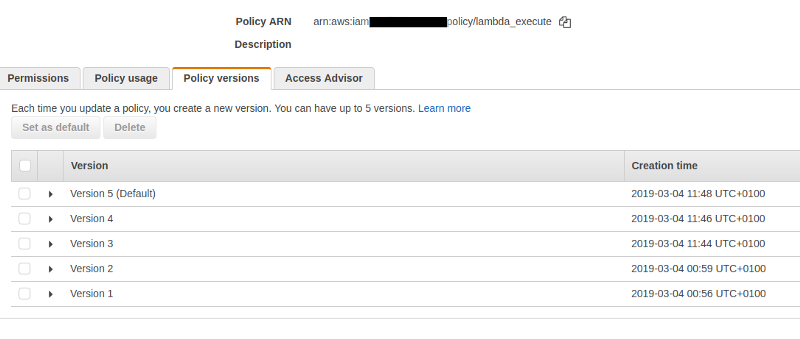
IAM Policy Versioning
Table of Contents
IAM Policy version is a useful feature in IAM when try to identify the correct access rights for a particular policy and switch between the changes applied to the policies.
Please Note: Policy versions are not available for inline policies.
When you update a particular customer manage policy, AWS will not over-write the existing policy. But new version is created and set as the default version.
Using AWS Console #
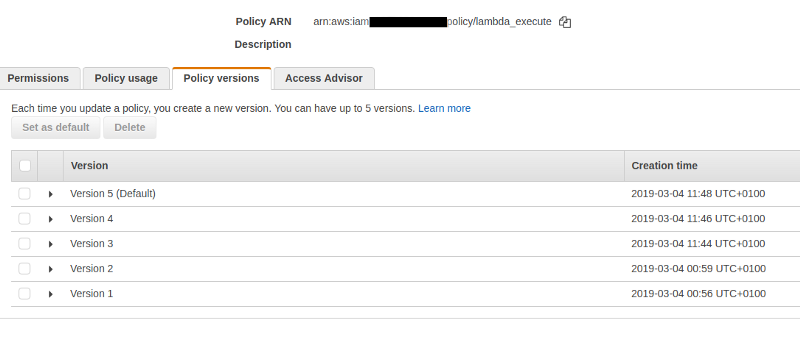
If you navigate to IAM > Policies and select Customer Manage Policy and select a specific policy. Under Policy versions, you may see different versions as per your modifications to the policy document. If this is a fresh policy where you did not do any modifications, still Version 1 can be seen which set as the Default version.
Here, you can set the default version to a previous versions easily. Or you can delete previous versions.
Please Note: Currently, only maximum 5 versions are allowed.
Even in the AWS Managed Policies, you may see the Policy versions as and when AWS updated them. However you cannot delete the versions or specify the Default version (This is obvious as AWS manage those policies)
Using AWS CLI #
Using AWS CLI, you can retrieve the same information of policy versions using list-policy-versions command as below:
aws iam list-policy-versions --policy-arn arn:aws:iam::xxxxxxxx:policy/lambda_execute
This will output below result which contains created date, version id and default version flag.
{
"Versions": [
{
"CreateDate": "2019-03-04T10:48:30Z",
"VersionId": "v5",
"IsDefaultVersion": true
},
{
"CreateDate": "2019-03-04T10:46:13Z",
"VersionId": "v4",
"IsDefaultVersion": false
},
{
"CreateDate": "2019-03-04T10:44:14Z",
"VersionId": "v3",
"IsDefaultVersion": false
},
{
"CreateDate": "2019-03-03T23:59:49Z",
"VersionId": "v2",
"IsDefaultVersion": false
},
{
"CreateDate": "2019-03-03T23:56:17Z",
"VersionId": "v1",
"IsDefaultVersion": false
}
]
}
Also, you can set the default or effective version for a policy using set-default-policy-version command providing the version you need to set as default.
aws iam set-default-policy-version --policy-arn arn:aws:iam::xxxxxxxxxx:policy/lambda_execute --version-id v2
Here, the policy lambda_execute will be revert to v2. There won’t be any output here, but you can verify the result using the list-policy-versions command as described above.
